Follow these steps to access the feature:
Start at the homescreen and touch "share".
Then, tap the "write note" box and the bottom of the share screen.
Under "share observation", select the child or children you are composing the note about
by tapping their profile picture.
Select the visibility type as "portfolio" to save it to the child's portfolio for future reference. Compose the note, and add tags depending on the type of activity or incident.
Refer to the Director's Dashboard to check the child's observations in his or her portfolio.
Select the child and click on the observation to read each note!
Try out this feature now by downloading Childcare by Tadpoles in the App Store!





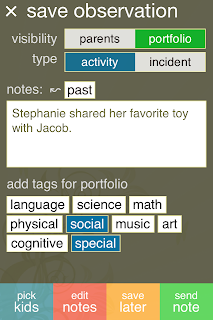



No comments:
Post a Comment