View active "in kids" and select "actions" in the top right hand corner. Tap "daily reports".
Using the scroll on the left hand side, you can a file a batch report for an entire classroom or an individual report for a child.
For example, to file a batch report for every child at Amanda's Daycare, select that location on the left hand side. Then, tap the type of report at the bottom of the screen to file the details. Once the type of activity has been described, touch "done" and it will be added to every child's daily report.
To finish filing a child's daily report, select his or her picture to add information, make changes, and view details. Once it is complete, touch "publish" and the daily report will be saved and sent to parents.
The new interface for filing daily reports is simple, quick, and paperless! Save time and energy filing tedious childcare daily forms and download the Childcare by Tadpoles app today!


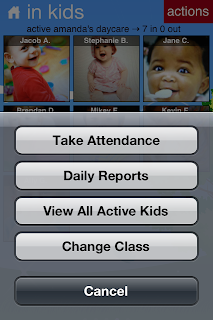






No comments:
Post a Comment